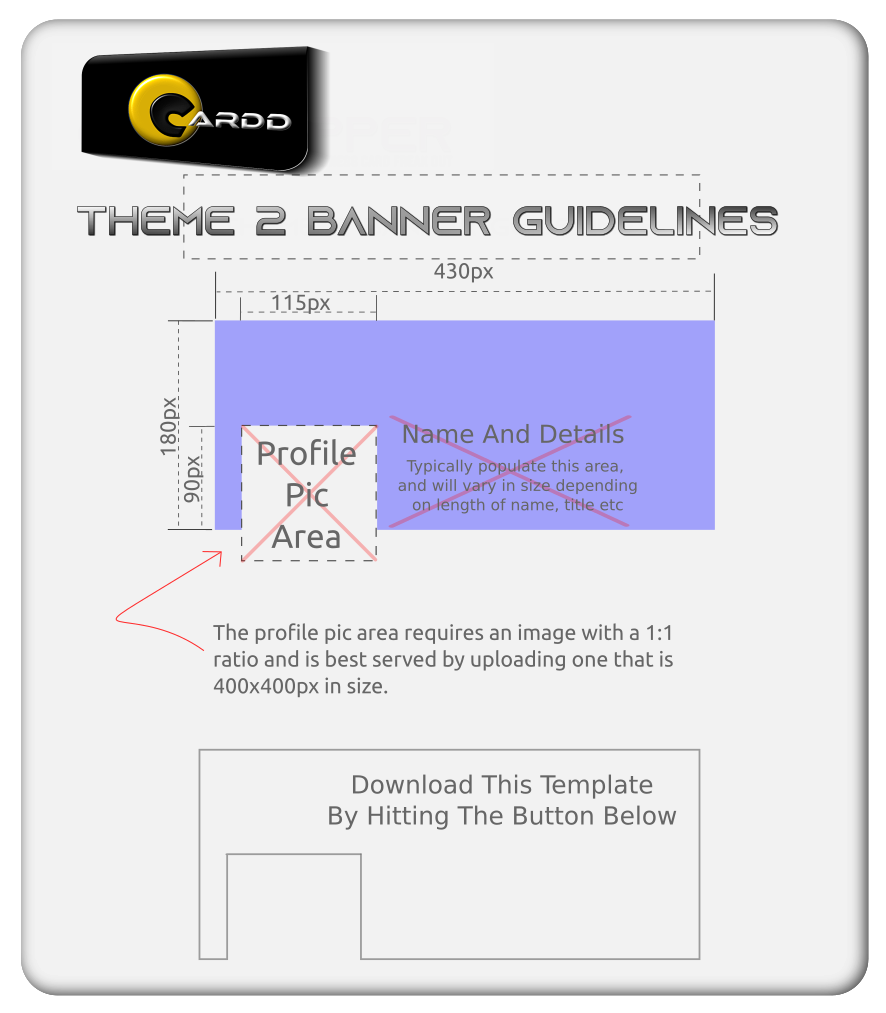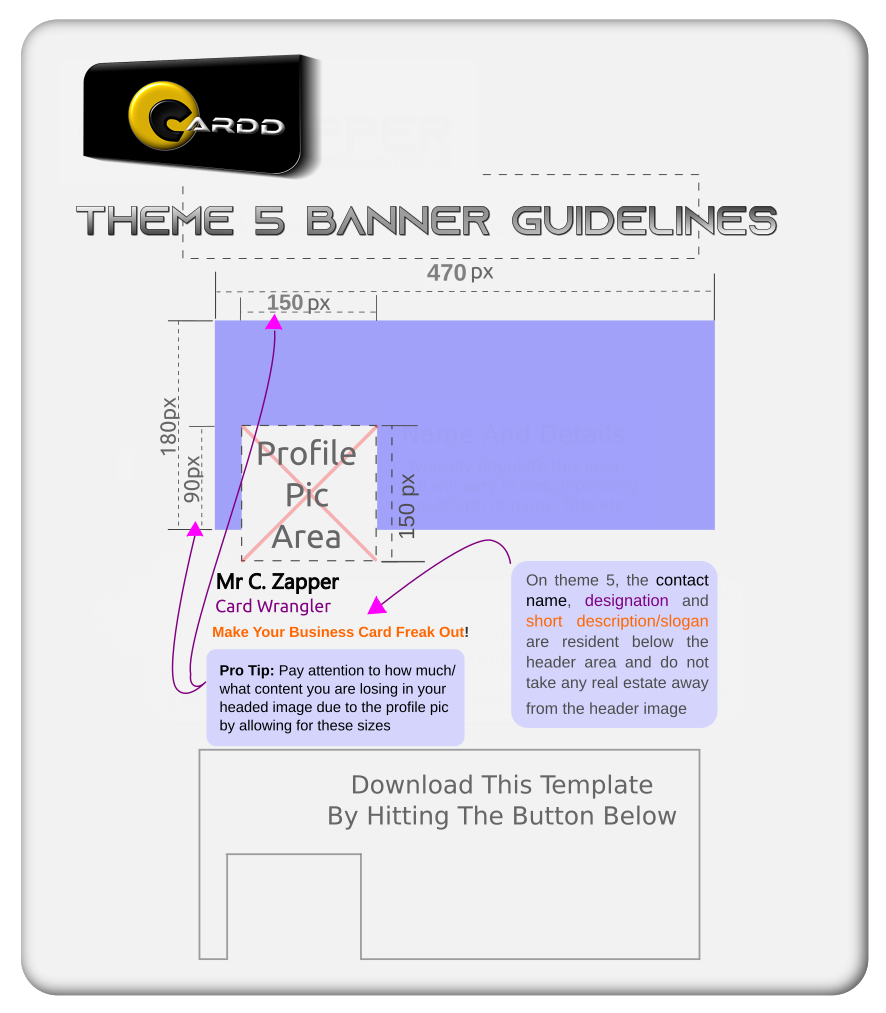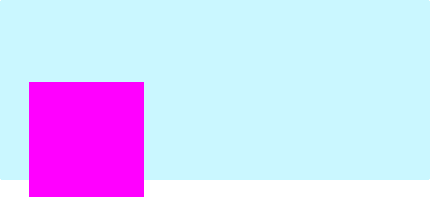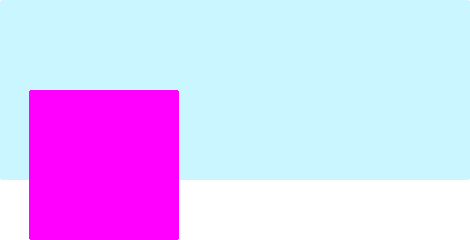Theme 2 Banner Header & Logo
Having a good looking online business card is every bit as important as having a paper one used to be, perhaps even more so. Theme 2 on your Cardd Pro digital business card dashboard lends itself well to potentially having both a company logo and a user profile picture.
The trick here is to make sure that your image not only precisely conforms to the sizes shown below in pixels,
but also takes into account the profile picture area as well as the space designated for Name, Job title and other details.
A template can be downloaded by selecting one of the buttons below, which are available as both a .png as well as
an editable .svg which should be editable in any of the major vector editors. A new window will open with the image which can be saved by right clicking (or long pressing on touch devices) and selecting the applicable save function for your browser. If you are not familiar with vectors, then download the .png file which can be used as a template in any basic image manipulation software, even in MS Word, for example.
A great free resource for image editing is our totally free online simple image editor which can be accessed by hitting the Image Editor button below.