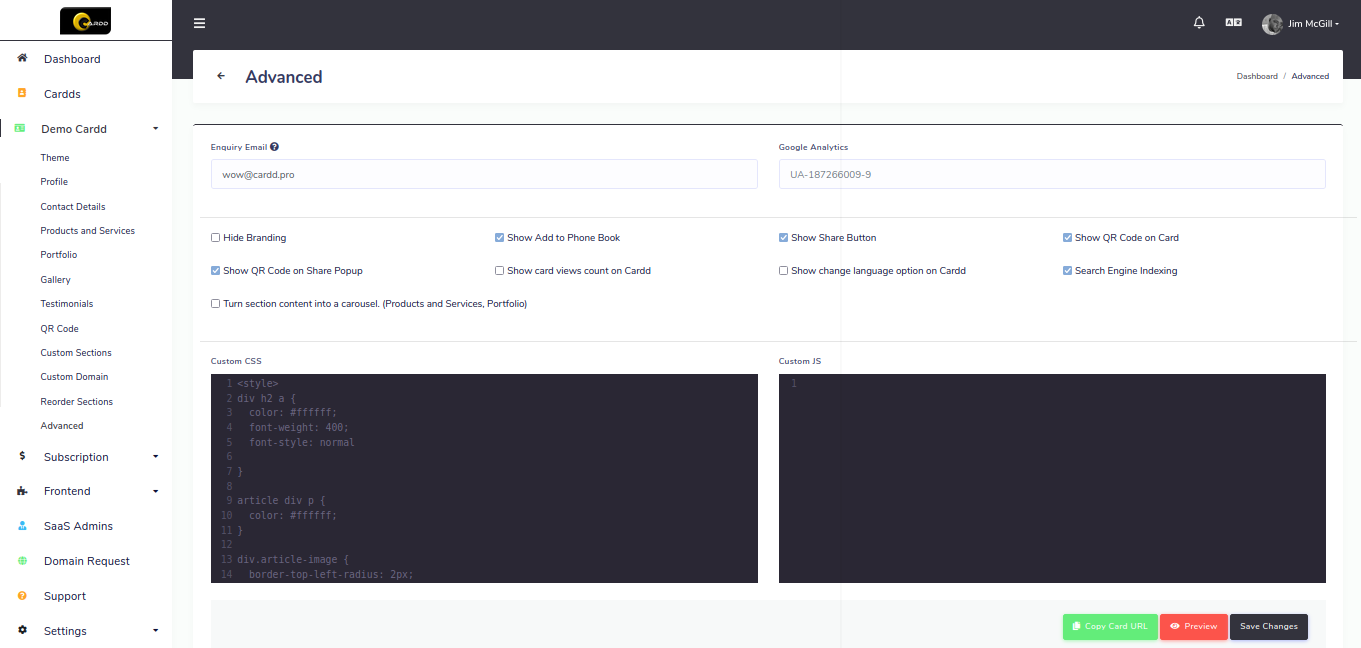
Advanced Tab
The "Advanced" menu item allows you to:
- Input your Google Analytics tracking code,
- Set your contact form delivery address (if you leave it blank, the contact form will not appear on your Cardd) and,
- Input custom CSS and JavaScript to radically transform your card (check out Free Stuff for some free copy/paste tweaks)
Pro Tip: If your CRM is able to capture leads via email (e.g. Hubspot or Salesforce), input that email address and have your contact form capture leads directly to your CRM